Due to lengthy schedules, unanticipated incidents, and unexpected occurrences, construction experts struggle to achieve deadlines. As a result, delays are more common in this business. Apart from natural calamities, the majority of building delays are caused by inadequate planning. You can limit the effect of usual construction delay reasons like weather, contract issues, and material delivery delays if you start with a strong construction accounting software.
Construction accounting’s main purpose is to guarantee that projects are completed on schedule. This article will walk you through the finest construction accounting software features.
What are the benefits of using construction accounting software?
Many people in the construction business believe construction accounting software is a planning tool that allows project managers to create elaborate charts to impress stakeholders. Construction project managers, on the other hand, are well aware that scheduling and accounting, particularly for major construction firms, are far more difficult.
By utilizing construction accounting software, this risk may be effectively avoided. During building projects, this key component of a construction software stack is utilized to allocate, manage, and assess work. There are several advantages:
- Additional quoting precision
- Estimation of costs with precision
- Product endorsements, employment, and subcontractor coordination
- Resource management that is smart
- Overall efficiency has improved
- Risk management that is proactive
Construction accounting software minimizes fulfillment times and saves money by increasing efficiency. Who doesn’t want to accomplish the job on time and on budget at the end? Taking full advantage of construction accounting software, choose a package that has all of the features you want.
Why is Build Macro the best accounting software for contractors?
Build Macro is a Microsoft Dynamics Business Central-based all-in-one construction accounting software. It’s tailored to construction experts’ and contractors’ specific requirements. With Build Macro, you can streamline your accounting operations and get better control over your company’s projects. You may save time and effort by integrating data, using creative transaction processing, and having powerful analytical and reporting capabilities.
Let’s have a look at some of the construction accounting software features and functions:
- Design of a gantt chart
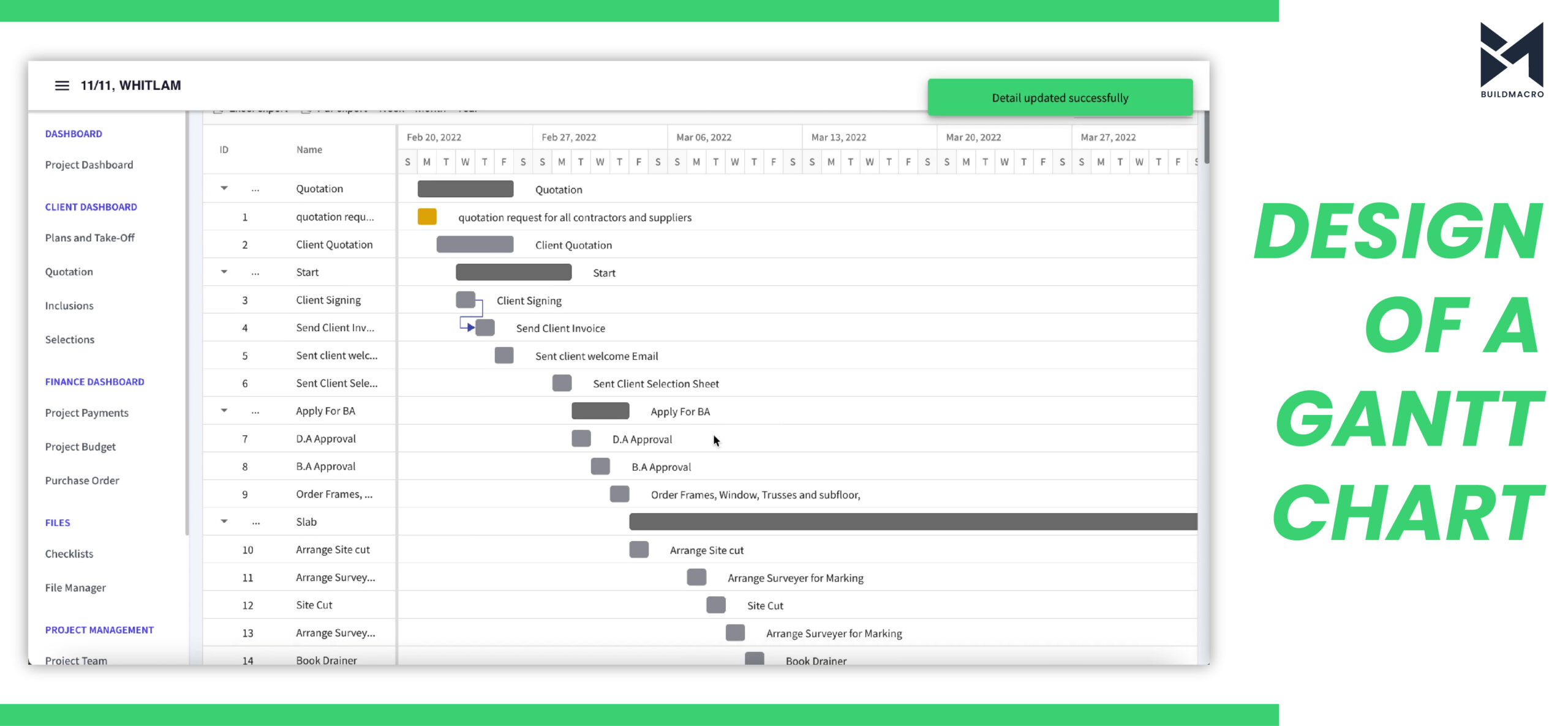
It is a graphical representation of a project timetable that aids in the management of accounting records. Gantt Chart Format is also available on Build Macro to make your processes easier. This bar chart depicts the start and conclusion dates of project components such as milestones, tasks, resources, and reliances.
Construction projects may be scheduled and accounted for using Gantt charts. With this construction accounting software, you can receive a clear picture of all project activities in one spot, making construction scheduling and accounting a breeze.
-> Determine the project’s duration.
-> Improve resource management, and
-> Also, make a schedule for completing duties.
Gantt charts will assist you in planning and pursuing the advancement of each job. However, help you convey your progress to clients, subcontractors, and any other stakeholders in a favorable visual manner. Because of the visible aspect of this workflow attribute, it’s easier to agree on challenges and work together to get the intended result.
Also Check: What Are The Key Features & Pros Of Construction Management Software? - Get real – time visibility
 Traditional planning tools are no longer enough for effectively completing projects in today’s quickly changing construction environment. It would be beneficial if you had a dynamic, rather than a static, view of projects. Changes may be made in real time using Build Macro.
Traditional planning tools are no longer enough for effectively completing projects in today’s quickly changing construction environment. It would be beneficial if you had a dynamic, rather than a static, view of projects. Changes may be made in real time using Build Macro.
Construction accounting software enables more efficiency and easier collaboration without the usage of emails, face-to-face meetings, or phone discussions. Discussions and emails are undoubtedly important for data flow. But you must invest and plan well. You may utilize the real-time scheduling component to remain ahead of your accounting books. Instead of time-consuming weekly meetings and day-to-day progress reports. - Examine timelines that are simple to understand

Build Macro creates project timelines, which are comprehensive, visually appealing horizontal bar charts that include tasks or activities. Each assignment is given a name and a start and finish date. This allows project managers to see the entire project from start to conclusion in one spot.
The timeline can be divided into tasks, phases, and sub-tasks. Along with the Gantt chart, this timeline can be utilized. Timelines show when a task begins and when it is expected to finish. More importantly, timetables help to reduce task overlap between dependent activities.
One of the reasons why timelines must be easy to comprehend and update is because of this. The best way is to keep an eye on the timetable and check it on a frequent basis. When unexpected delays or adjustments occur, the timetable should account for them. You risk falling behind if it’s difficult to update your timetable on a frequent basis during the project.
Keep Reading: Why is home builder software essential for construction projects?
- Financial reports and dashboards that are customized
 Project dashboards make scheduling easier and more efficient since you can monitor the status, health, and projections of all your projects at a glance. With customised dashboards, you can see real-time work changes, and keep track of crucial data. Where it’s changing, and where it needs to be. The following are some of the benefits of scheduling dashboards:
Project dashboards make scheduling easier and more efficient since you can monitor the status, health, and projections of all your projects at a glance. With customised dashboards, you can see real-time work changes, and keep track of crucial data. Where it’s changing, and where it needs to be. The following are some of the benefits of scheduling dashboards:
-> Adaptability to project changes in a timely manner
-> Productivity gains
-> Status changes in real time
-> Quick resolution of the problem
-> Increased effectiveness
-> Data flow is improved
