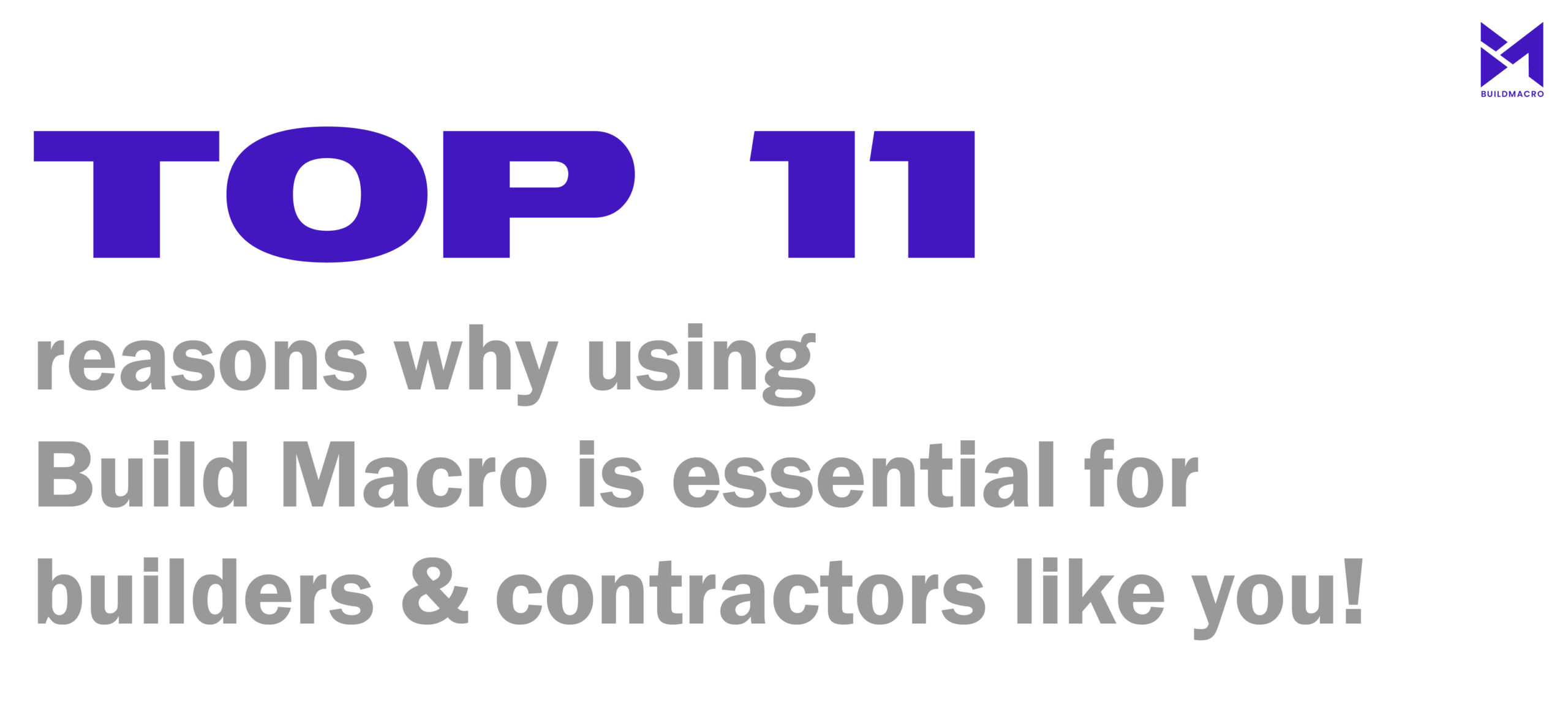To manage your tasks, are you looking for construction management software? You must consider the facilities offered by any company before selecting them to handle your project. We are here to discuss the features of Build Macro. Here are 12 reasons to choose Build Macro home builder software.
- Reasonable cost
No significant upfront costs. Pay-as-you-go. For as little as $99 a month, you may manage unlimited construction projects. A free version is available for newbies who are willing to explore the home builder software before actually implementing it (this will last for 15-days). Even for the free trial, Build Macro home builder software permits an unlimited number of users. Check out the price options for Build Macro.
- Efficient construction management
 Construction management refers to services that monitor plans, designs, and construction of a project from the commencement till its completion. Construction management is the key to success for any construction firm. Build Macro construction management software offers features that help in efficient construction management of your projects. These features include assigning project tasks, creating project teams, connecting with them using group chats, getting daily updates of the tasks using daily logs, and much more.
Construction management refers to services that monitor plans, designs, and construction of a project from the commencement till its completion. Construction management is the key to success for any construction firm. Build Macro construction management software offers features that help in efficient construction management of your projects. These features include assigning project tasks, creating project teams, connecting with them using group chats, getting daily updates of the tasks using daily logs, and much more. - Greater cooperation and transparency
What better approach to managing a project as a small team than to have all the tasks displayed in one place and their status as completed? You may create a transparent system that enables simple project execution through collaboration by combining this with all project documentation being centrally accessible and a forum to discuss project events. - Gantt charts
 Want to get a visual representation of the status of your projects? The Gantt charts in Build Macro will provide you with a bird’s-eye perspective of the progress of your project. You may also schedule further project tasks based on the progress represented by the Gantt chart.
Want to get a visual representation of the status of your projects? The Gantt charts in Build Macro will provide you with a bird’s-eye perspective of the progress of your project. You may also schedule further project tasks based on the progress represented by the Gantt chart.
- Numerous task options
Create task lists from tasks, and milestones from multiple task lists. Create a system of task dependence. Create a project and task list templates for quick replication. Give a task to numerous owners. For each task, provide a due date and an email reminder. Add Notes, update the job completion status, and assign a priority (color-coded). Additionally, link forum discussions, documents, and tasks using Build Macro home builder software.Check also: How to manage your project team with home builder software – Build Macro?
- Timesheet
Billing clients should be simple. Ask your team to record the time they spent on each of their assignments. Timesheets may be exported from Build Macro as excel or pdf files. - Manage documents centrally
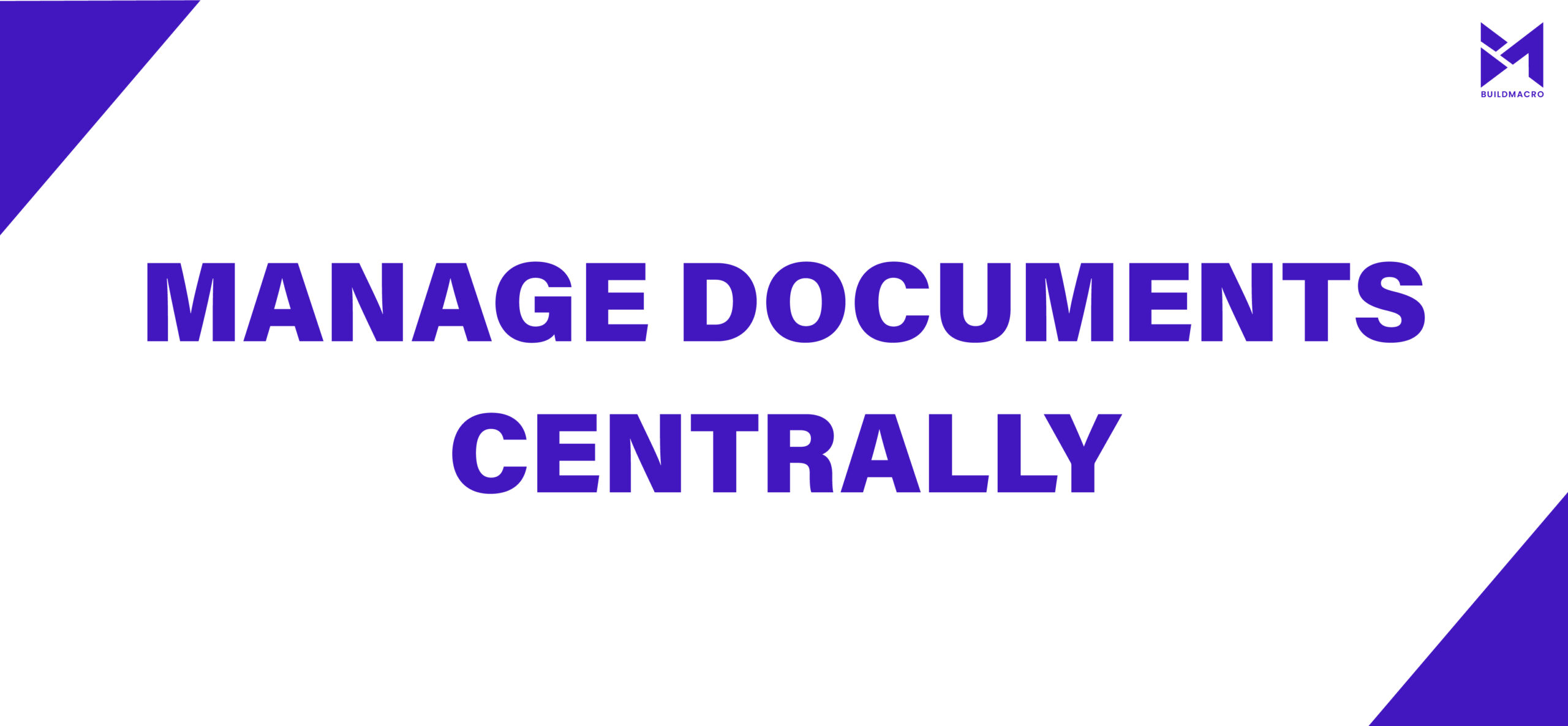 You may use Build Macro as your online repository and mass upload project papers there. Use the file manager feature offered by Build Macro home builder software to view/edit documents, spreadsheets, and presentations over cloud-based platforms instead of downloading and viewing/editing them repeatedly using a desktop-based program.
You may use Build Macro as your online repository and mass upload project papers there. Use the file manager feature offered by Build Macro home builder software to view/edit documents, spreadsheets, and presentations over cloud-based platforms instead of downloading and viewing/editing them repeatedly using a desktop-based program. - Improved user management
Your project participants can be categorized according to their responsibilities as Administrators, Managers, Employees, Contractors, and Clients. Access privileges for each position are predetermined. Mark milestones as “External” so that your clients may see and follow the development of their project. - Calendar
This feature of Build Macro home builder software makes it simple to see the projects, deadlines, and meetings scheduled for the month. From the calendar screen, you may add tasks and other things.Read our latest blog: 4 Points: Why must you use Build Macro for cost estimation features?
- Adaptation to other applications
 Compared to other project management software, Build Macro has a significant advantage. Each project participant who registers for Build Macro is granted free access to the whole catalog of accounting integrations platforms like XERO, MYOB, QuickBooks, etc. With the help of these platforms you may handle all the financial aspects of your construction project including profit & loss.
Compared to other project management software, Build Macro has a significant advantage. Each project participant who registers for Build Macro is granted free access to the whole catalog of accounting integrations platforms like XERO, MYOB, QuickBooks, etc. With the help of these platforms you may handle all the financial aspects of your construction project including profit & loss. - SMS and email alerts
Tasks can have their status changed and altered. Additionally, you may configure email notifications to inform other team members of work changes. Team members can subscribe to authorized SMS feeds offered by Build Macro home builder software.You may learn everything about Build Macro home builder software at once by scheduling a free demo right away!