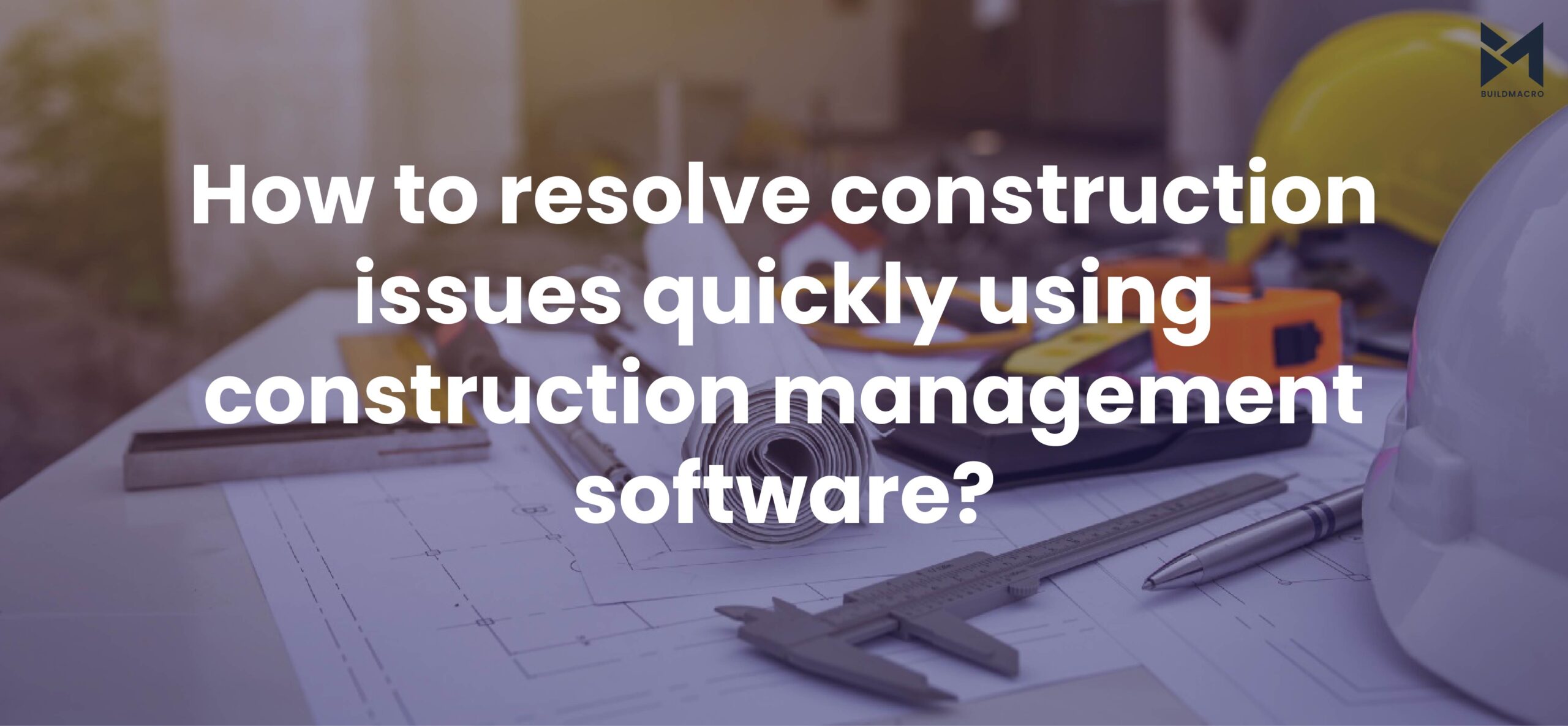Miscommunication is frequent during the construction phase of a project because there are so many moving elements. It may be all too simple to lose sight of important information. Such occurrences can result in significant project delays, rework, financial and schedule issues, and even safety concerns.
With construction management software like Build Macro, you can avoid these kinds of problems, keep your team coordinated from the field to the office, and enhance communication while streamlining the process.
Digital plans can transform your workflow
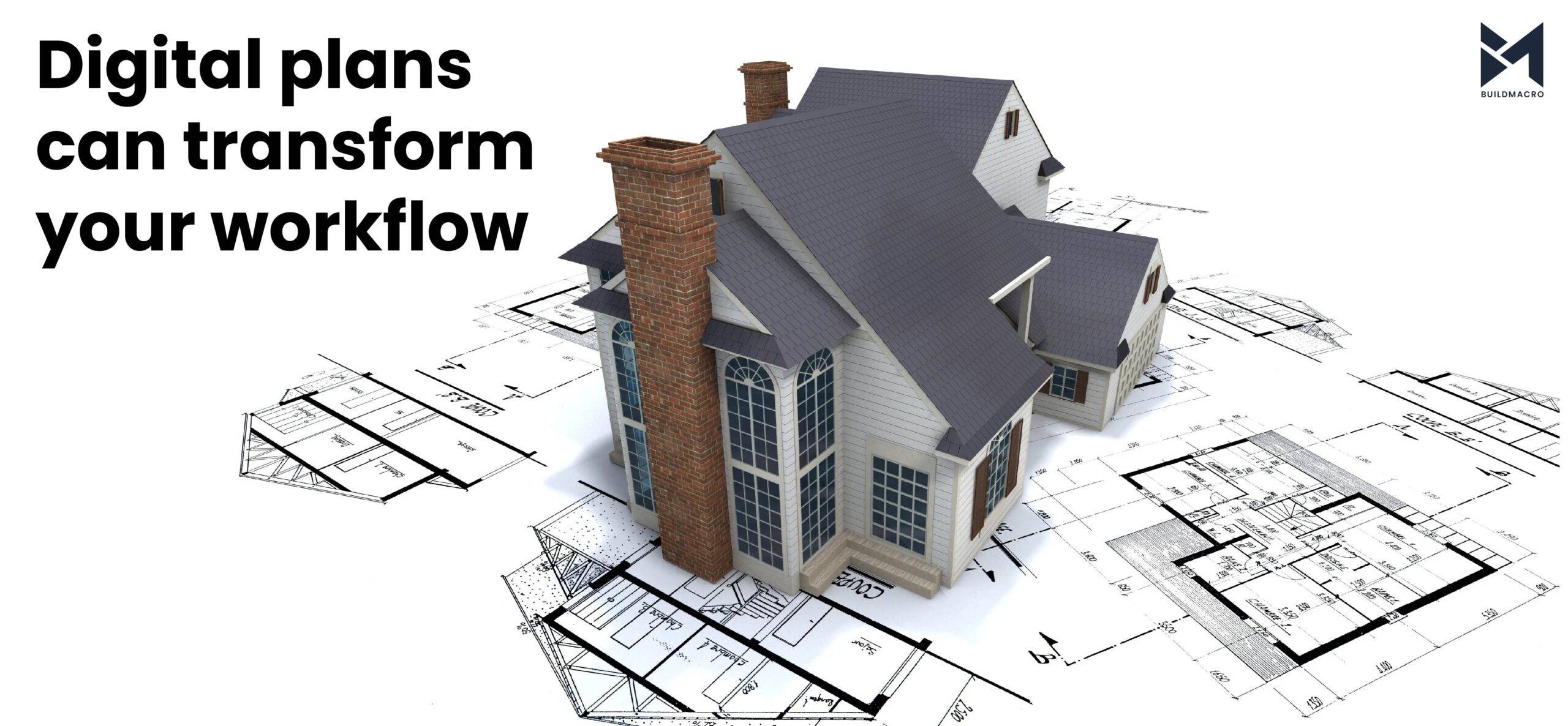
Bring an end to the days of lugging rolls of blueprints around and attempting to read your team’s handwriting. Your plans are in your (and your crew’s) pocket with construction management software like Build Macro.
Whether you’re in the field, a trailer, or an office, you may quickly access the plan pages you need by using a Mac, Android, or Windows device. You can work offline and sync later in places with spotty Wi-Fi, and smooth pan and zoom features make it simple to view what you need on the screen. However, Build Macro construction management software provides much more than just concurrent plan viewing.
Plan markup and what it means for your team
You may highlight certain regions on plan pages using markup tools like clouds, pencils, and highlighters exactly like you would on paper, but these markups are more readable and consistent. You may offer more clarity to a scenario as it’s happening by exchanging notes on the plan.
Do you have a query regarding the positioning of a wall or fixture? Instead of trying to recall it and locate it when you get back to the trailer, mark it up on your phone right away.
With your team dispersed around the worksite or elsewhere, you may have a collaborative, fruitful, and recorded engagement with them right on the plan pages, all with the help of construction management software.
Digital blueprint problems: Creating and fixing them
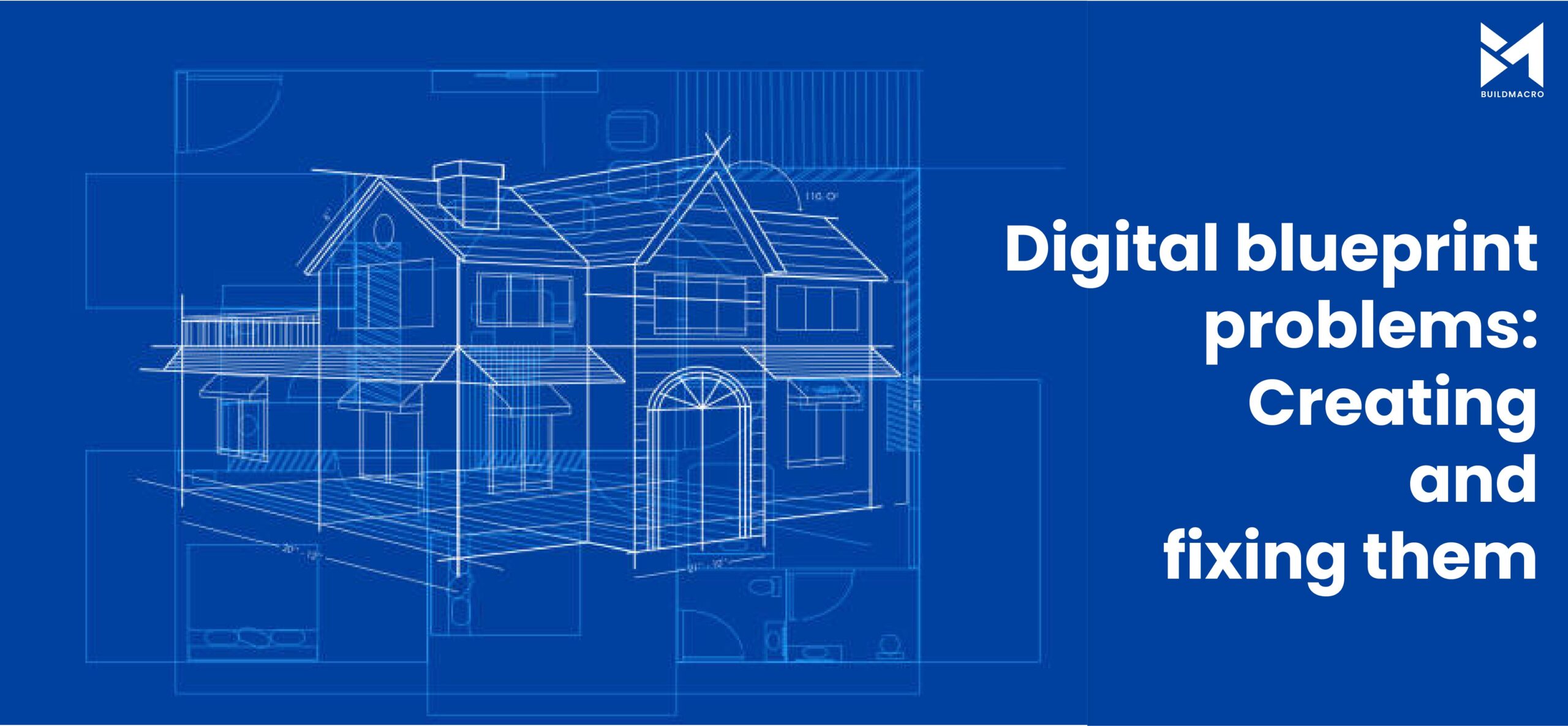
In the past, problems were resolved using paper designs that were kept in the trailer, which was a short walk or day’s trip from the site. This implies depending on far too many stages to do it properly, which adds to the already significant delays.
Then you must make the trek back to the trailer, remember to thoroughly record the problem when you arrive, and find out how to transfer your phone photo into your documentation system after collecting the problem on paper or by taking a photo with your phone. What a complicated procedure only to record problems!
Now, you may track every issue you have immediately on your digital plans. In Build Macro, create an issue, give it a category, a location, and choose from a list whether it’s a safety observation, damage, punch list item, etc. After that, you may describe the problem in detail, designate the responsible crew member, and even include pictures of the problem area right on the plan. To make sure your workforce organizes their time effectively, adjust due dates and priority levels. Further, our construction management software features a group chat where you can connect with the crew within seconds.
You will both save time and that of your workers if you instantly give them precise directions. Once the problem has been fixed, they can submit images and let you know. You can keep track of current problems and the status of punch list items thanks to built-in audit trails, immediate notifications, and reports provided by construction management software.
Field to office alignment

Your team’s alignment goes beyond the jobsite to the back office thanks to Build Macro real-time cloud collaboration. All project documentation must be managed by your document coordinators. On problem labels, punch list statuses, and crew member assignments, project engineers must do quality control checks. Changes you and your crew make while out in the field are now instantly available to these team members.
Your team can operate more easily and effectively and concentrate on the task at hand rather than the paperwork with construction management software – quicker quality control and reassignment, better documentation, and better organization.Are you prepared to boost your productivity? To begin, with the best construction management software, book a free demo.