Construction industry is bound to tight deadlines and budgets. Thus it becomes crucial to proceed working without redoing hours of work, in addition making construction projects meet their deadlines. With the help of a time clock feature offered by Build Macro, construction projects can work efficiently complying with the set timelines.
Making a switch to Build Macro home builder software and getting started with the time clock feature is quick and easy going. To assist you in making the switch to home builder software for time tracking, we have created the following guide.
Benefits of time clock for your construction company
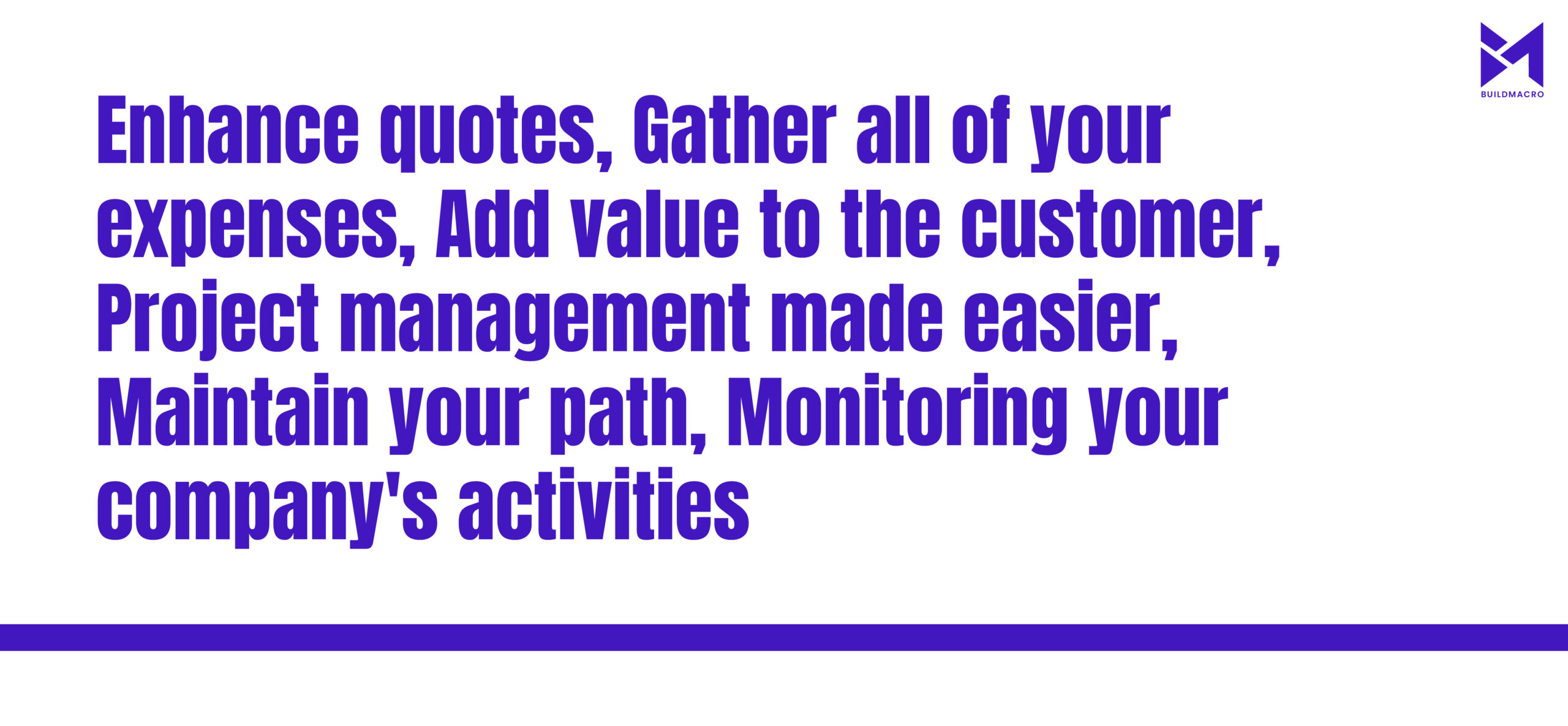
Why would your construction company want to utilize the time clock feature offered by home builder software? There are several explanations. Here are a few examples:
- Enhance quotes
By precisely tracking your hours for the various sorts of work you do, you’ll be able to more quickly get a sense of how long a task truly takes and change your quotes accordingly. Plus, home builder software helps you with the creation of accurate quotes. - Gather all of your expenses
Have you been undercharging customers for the time necessary to complete a job? With precise time monitoring with the Build Macro time clock feature, you won’t ever repeat this. - Add value to the customer
By seeing information about the time spent and a breakdown of the expenses and hours, your clients are better able to plan their budgets. - Project management made easier
Staying within the timelines with the help of a time clock feature solely is not efficient. Somehow you have to connect project management aspects and incorporate timelines. Build Macro home builder software also offers various project management features. - Maintain your path
A wonderful tool for helping your team maintain focus is online time monitoring. Each task may be given a specific number of hours, and you can get alerts when that time is almost up. - Monitor your company’s activities
Time clock feature by home builder software can show you who has been working on each task and for how long.
What to look for in a time clock feature for construction?
You now understand the need for an online time tracking system. What tool are you going to pick is the following query. It might be challenging to choose which of the various possibilities will be best for you. Here are some recommendations regarding things to look for when choosing a home builder software offering time clock feature:
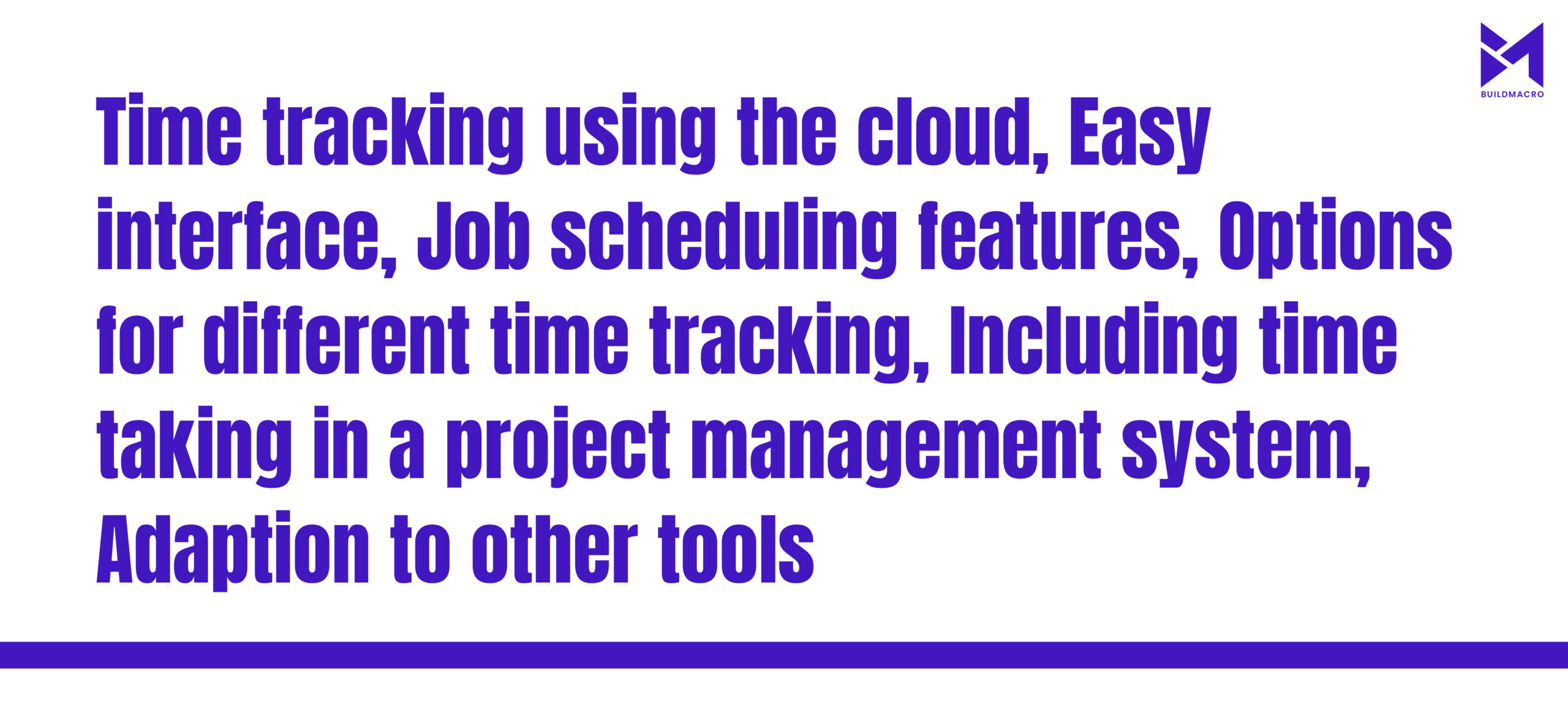
Time tracking using the cloud
Get rid of paper timesheets and complicated spreadsheets forever. It’s time to embrace the cloud and everything it has to offer for your business. Utilizing a cloud-based home builder software like Build Macro ensures that you are always working with the most recent information.
Easy interface
The first thing you should look for in a system is an interface that makes sense to you since you need one that you’ll really use. See how it feels to use a few different goods and experiment with the UI. Which one strikes you as being the most logical? Which technology integrates with your present procedures the best?
Job scheduling features
Using Build Macro home builder software doesn’t only help you with features like time clock but also offers project management features including scheduling. You can check how many hours a job is taking compared to the estimate and see at a glance which staff is working on which assignment.
Options for different time tracking
The ability to measure time in a variety of ways, such as length, start-stop, and a timer, may be quite helpful. This makes it easier for you to track time for all of your many workers, departments, and job categories.
Including time tracking in a project management system
There are several programs available for tracking construction time that only include the time component, but you could do better with a whole construction management software like Build Macro. The timesheets in this system may be utilized in conjunction with milestones, work schedule, and task pricing tools to provide you with comprehensive insight into the whole process.
Adaptations to other tools
You want to pick software that supports connections with other applications, depending on whether you go for a straightforward time tracking solution or a powerful all-in-one construction management software. By doing so, you may grow your management tools to accommodate changing business requirements and push data from one application to the other.
Build Macro home builder software provides flexible options to you for integrating other tools. Connect with our experts to explore more.
