Without a plan, even the finest project teams may become disorganized. Project planning is a skill that is frequently ignored. It involves more than just establishing deadlines and calling it a day. This article will assist you in developing a project planning that will enable you and your team to succeed using construction management software.
Let’s look at it!
Construction management software: What is it?
The strategy of arranging the tasks that must be carried out while working on a project is called project management. An integrated cloud-based platform where you can carry out project management is referred to as construction management software. The following components are frequently present:
- Project Tasks /Resources
- Milestones /Dependencies
- Deadlines /Time limits
- Daily logs
- Estimation responsibilities
As a result, a construction management software is a platform that brings all of these disparate elements together and makes them into a logical tool for determining who has to accomplish what and when. With the aid of project planning technologies, the greatest project planning examples frequently include interactive components and real-time changes.
Advantages of construction management software

One of the greatest methods to make sure your project works successfully is to schedule it. You and your project team will be able to successfully finish the project if you’ve set an accurate, realistic schedule. Following a project timeline makes it simple to identify potential hazards or stumbling blocks. Build Macro construction management software offers features like project team, project tasks that helps you create, implement, and track effective schedules.
For instance, you can communicate with the project team & contractors and examine your change policy if you detect that the project could require some revisions. You would have missed it if there hadn’t been a schedule. However, when you have a timetable, your vision is 20/20, and you will identify issues even before they arise. The impression of the project among the stakeholders may be enhanced by using construction management software to get their support.
Keep reading: 10 Signs you should invest in home builder software
Top management and your project teams & contractors can quickly see that the project is moving along as intended when you have a document you can direct them to. And if things aren’t going according to plan, it’s simple to demonstrate how adjustments and setbacks will (or won’t) affect the project as a whole. Additionally, construction management software enhances collaboration.
If your clients have access to a programme like Build Macro construction management software to check on your progress, you won’t need to update them all the time. Finally, a project timeline will help you see the larger picture. Instead of letting the project rule you, you’ll be able to plan and manage every part of it. In the end, project scheduling will boost output while cutting expenditures.
Different project management timetables
Implement construction management software like Build Macro to your construction project, the best part about it is you can customize the software as per the requirements. Henceforth, you can properly plan your projects.
Setting the stages: Organizing your project
When preparing to build a project timeline, you must first determine:
- Decide on individual assignments (Using project tasks feature)
- Identify milestones (Track using Gantt chart feature)
- Decide how long to wait
You should also decide the sequence in which the tasks must be completed. You can consult your project team or draw on your prior knowledge to decide timelines. Further, Build Macro offers group chats where you may communicate without any interruptions.
Check also: 7 ways construction management software aids emerging companies
Utilize Build Macro to control your project planning effectively
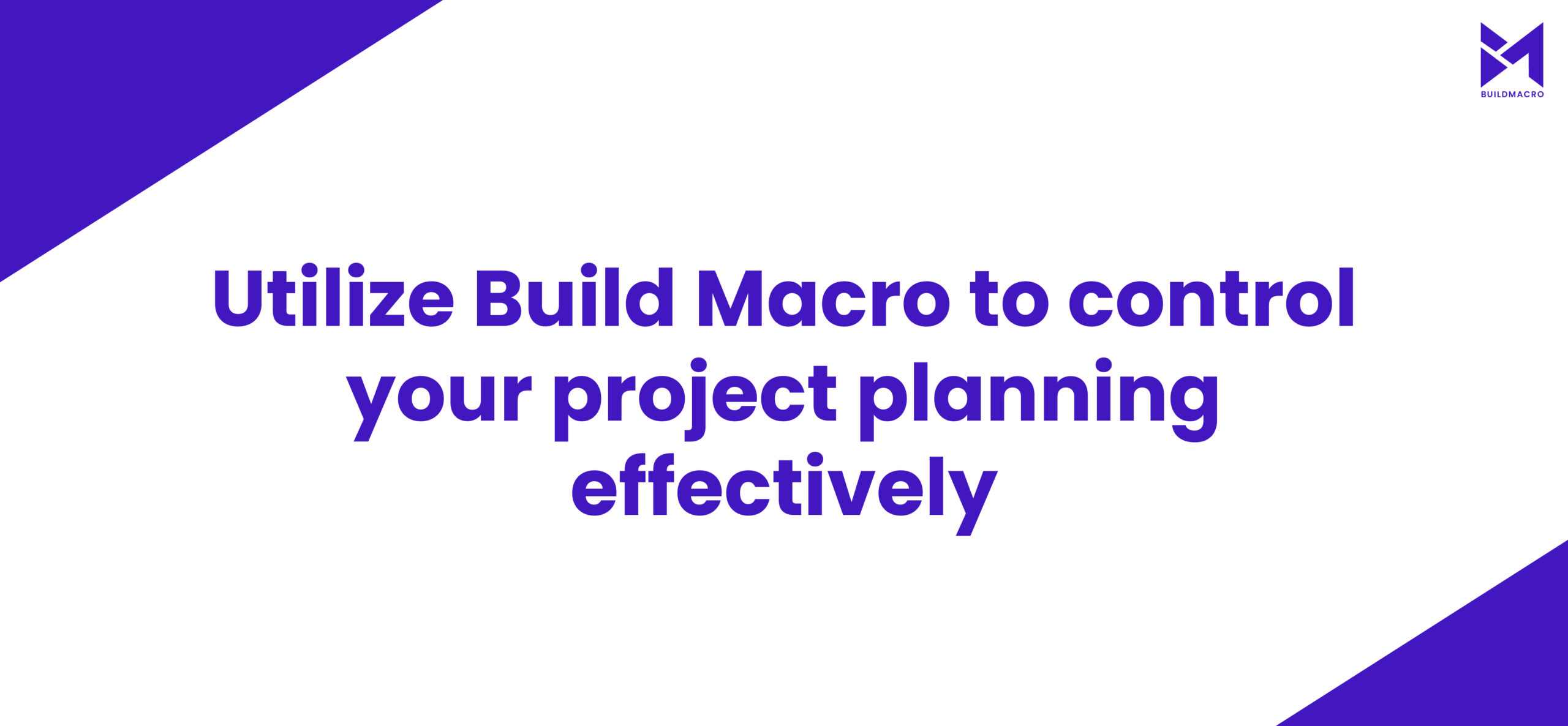
All of your critical activities and schedules would typically be created in Excel. That takes a lot of time, time that you could be using for other, more crucial tasks. Thankfully, Build Macro construction management software lets you make your project planning quickly. Build Macro can assist you even though there are a number of sophisticated project planning and scheduling techniques, as mentioned above:
- View your project’s schedule completely.
- Prioritize and arrange your tasks and due dates.
- As plans alter, the timetable is easily updated.
- Direct update of task information from the Gantt chart.
By doing this, your construction projects may start getting benefits of construction management software. You only need to input the tasks and other project-related data. The nicest aspect is that you may check the status of your project as soon as you log in. And if you have a solid project timeline, you won’t only remain on course; you’ll also finish ahead of schedule! For further information, contact our experts right now!
