A bar chart known as a Gantt chart shows the steps necessary to finish a project. The advantages and drawbacks of Gantt charts are discussed in this article, along with when and how to utilize them. A home builder software like Build Macro offers Gantt Charts features that allows creating it within seconds and updating.
The importance of a Gantt Chart
A Gantt chart utilizes timelines to show when each job in a project will be finished. These timelines demonstrate the connections between the tasks. Because they give a broad perspective of a project’s activity and advancement, Gantt charts are helpful.
Gantt charts show how work on a job can only start once a related task has been finished. Managers may better comprehend project obstacles and choose the most effective course of action with this knowledge.
The benefits of Gantt Charts
Managers and employees are given a high-level overview of the project tasks they must complete as well as a timeline to complete their job by using a Gantt chart. By illustrating how tasks link to one another, the chart enables you to keep track of the project’s development.
Read also to: Know all about file manager feature offered by construction management software
The principal advantages of Gantt Charts

A Gantt chart’s capacity to provide a top-down view of a project is one of its main advantages. Gantt charts aid in task tracking and may be used by managers to distribute resources effectively in order to complete projects.
The following are a few of the primary advantages of Gantt charts:
- It provides a broad overview: A Gantt chart offers a general viewpoint of a project and its timeframe – for both people who are highly involved and others with less engagement, such as executives and other stakeholders. Visually beautiful and simple to comprehend, a Gantt chart. At a glance, it gives important details regarding tasks, such as when they start and how long they will last.
- It assists in resource management: A Gantt chart may assist in ensuring that managers and employees efficiently allocate their time and resources. It may be used by project managers to create realistic plans and distribute resources based on those schedules, including putting the proper people in charge of the relevant tasks. It can also assist team members in thinking of solutions for potential issues before a project begins.
- Better tracking is possible: A Gantt chart makes it possible for project managers and team members to keep a close eye on tasks, benchmarks, and overall workflow. The chart can highlight potential limitations or problems, allowing project managers and team members to make necessary adjustments.
- It clearly communicates task overlaps and dependencies: A Gantt chart demonstrates how tasks in a project may cross over. Additionally, it demonstrates how the start of one activity may be reliant on another task’s successful completion. With the use of this information, project managers may plan tasks and allocate resources without impeding the project’s development.
- It increases productivity: A Gantt chart enables worker cooperation, which raises productivity. A Gantt chart’s high-level visibility aids in maintaining people’s attention on the work at hand. Additionally, this transparency guarantees that each team member is held accountable for their work.
- Multiple project balancing is possible: Managers may easily keep track of many projects using a Gantt chart. Because the chart shows how to provide the appropriate resources at the appropriate moment, it, therefore, helps those managers to balance the workload on each project.
- It simplifies a complex set of tasks: A Gantt chart’s visual clarity makes complex information manageable. For the person who must do the work, the chart clearly and concisely presents the tasks. Team members can maintain their attention thanks to such transparency.
The drawbacks of Gantt Charts
Gantt diagrams aren’t ideal. For the set-up, it might take time. The number of jobs and their specifics might confuse and make it hard to read the chart for large projects. While using Gantt charts offered by Build Macro home builder software is comparatively easy to use.
You might also like reading: Benefits of performing takeoffs using construction estimation software like Build Macro
The Gantt Chart’s primary challenges
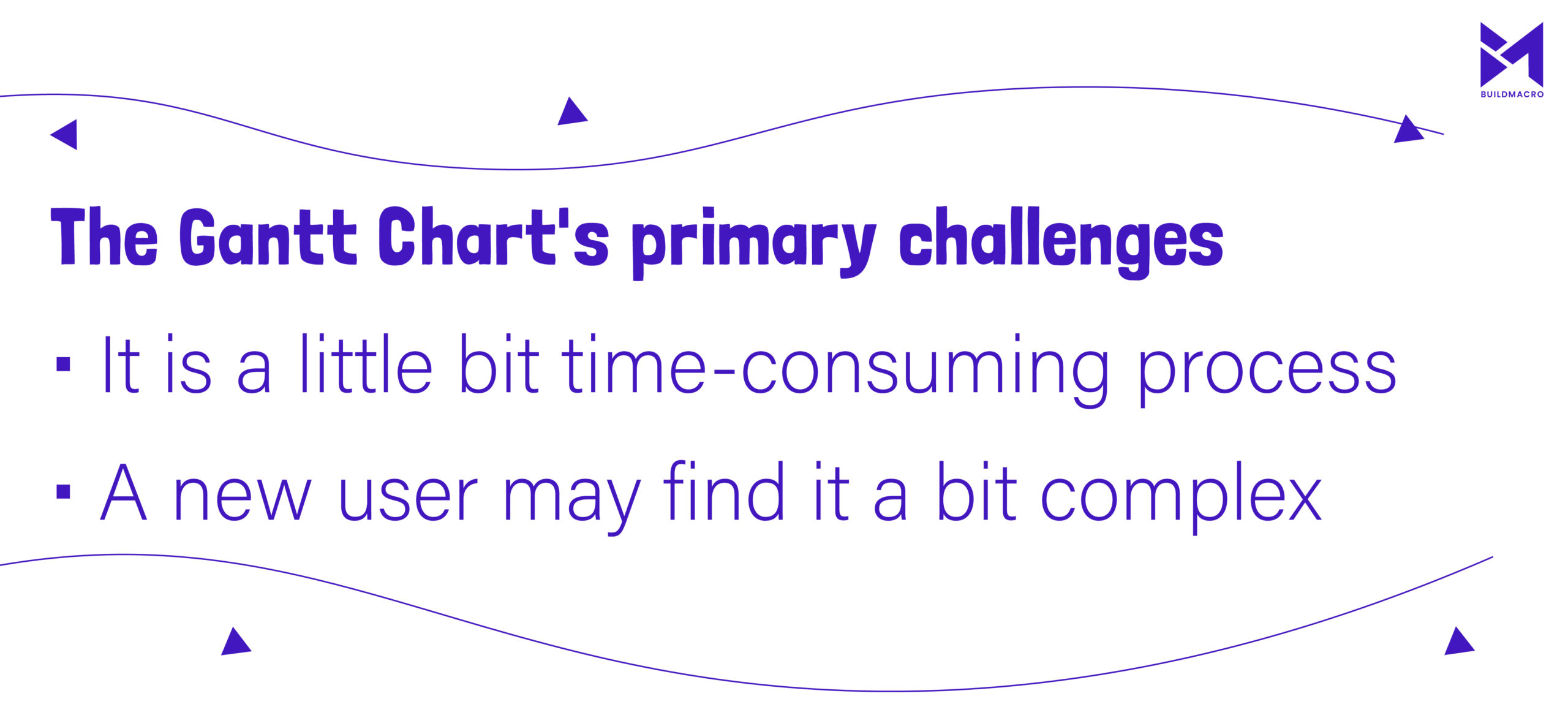
The intricacy of Gantt charts in lengthy projects is one of its main drawbacks. The complexity of some jobs and the amount of time your team needs to perform them may not be adequately represented by the charts.
The primary issues with Gantt charts are as follows:
- It is a little bit time-consuming process: Gantt chart setup may be complicated and time-consuming, especially for complicated projects. In such instances, home builder software like Build Macro can be useful for your project.
- A new user may find it a bit complex: A Gantt chart for a big project with many tasks and subtasks might seem confusing and complex for new users. The entire chart is affected by the addition of new tasks or modifications to the schedule. It might be challenging to constantly update the Gantt chart if your company doesn’t employ tools like home builder software to assist.
To know more about Gantt charts, how they work, why you should opt for home builder software like Build Macro for Gantt charts, and more, contact our experts right away!
