Setting your quotes and estimates accurate is a basic minimum these times if you want all your construction projects and company to be lucrative. Every construction company ought to have a reliable solution that handles quotes and estimates with care. They frequently have trouble with the length of time it takes to produce estimates and the difficulty of the procedure. Because of this, you should spend money on a good construction estimation software for your company, and fortunately, Build Macro has one ready for you! You can get a general idea of Build Macro’s quotation and estimation solution using construction estimation software from this article.
3 Steps for creating accurate quotes in Build Macro
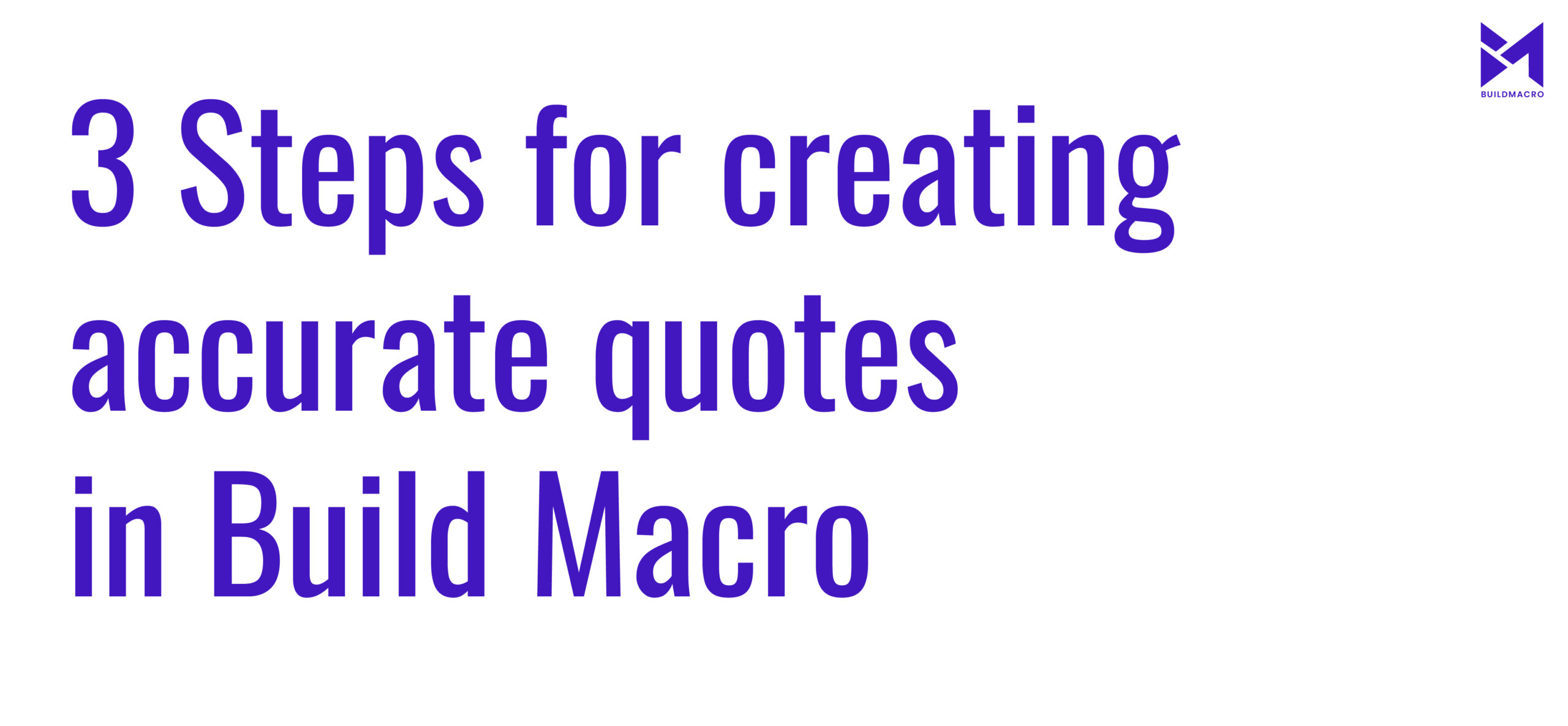
There are 3 steps when starting from scratch with creating quick and accurate quotations with construction estimation software. They’re as follows:
- Enter basic items– Those that provide all the essential details related to your construction projects to Build Macro. These include defining pricing of each unit, milestones to be achieved, subcontractors details, indemnities, and much more.
- Advanced things – Splitting goods into sub-items. It is customary in the construction sector to supply one item with several sub-items as part of it; this enables the indication of additional costs connected to additional labor and material requirements. Further, this leads to creating quicker and utmost accurate quotations.
- Items from a catalog – It’s typical for the estimating department to have certain standard prices for particular services, products, or labor rates that they utilize when making estimates. And you may create a catalog to Build Macro construction estimation software where all those goods are present rather than adding them from scratch.
Getting started with these 3 steps using construction estimation software will make your work easier. You can also start with ready-to-use quotations and estimates templates provided by Build Macro construction estimation software. It entails defining your own objects, catalog, structure, etc. In addition to all of that, a batch entry is also present. This implies that instead of adding all the items one by one, there is a potential to add many objects at once.
Alternatives to starting from scratch with quotes
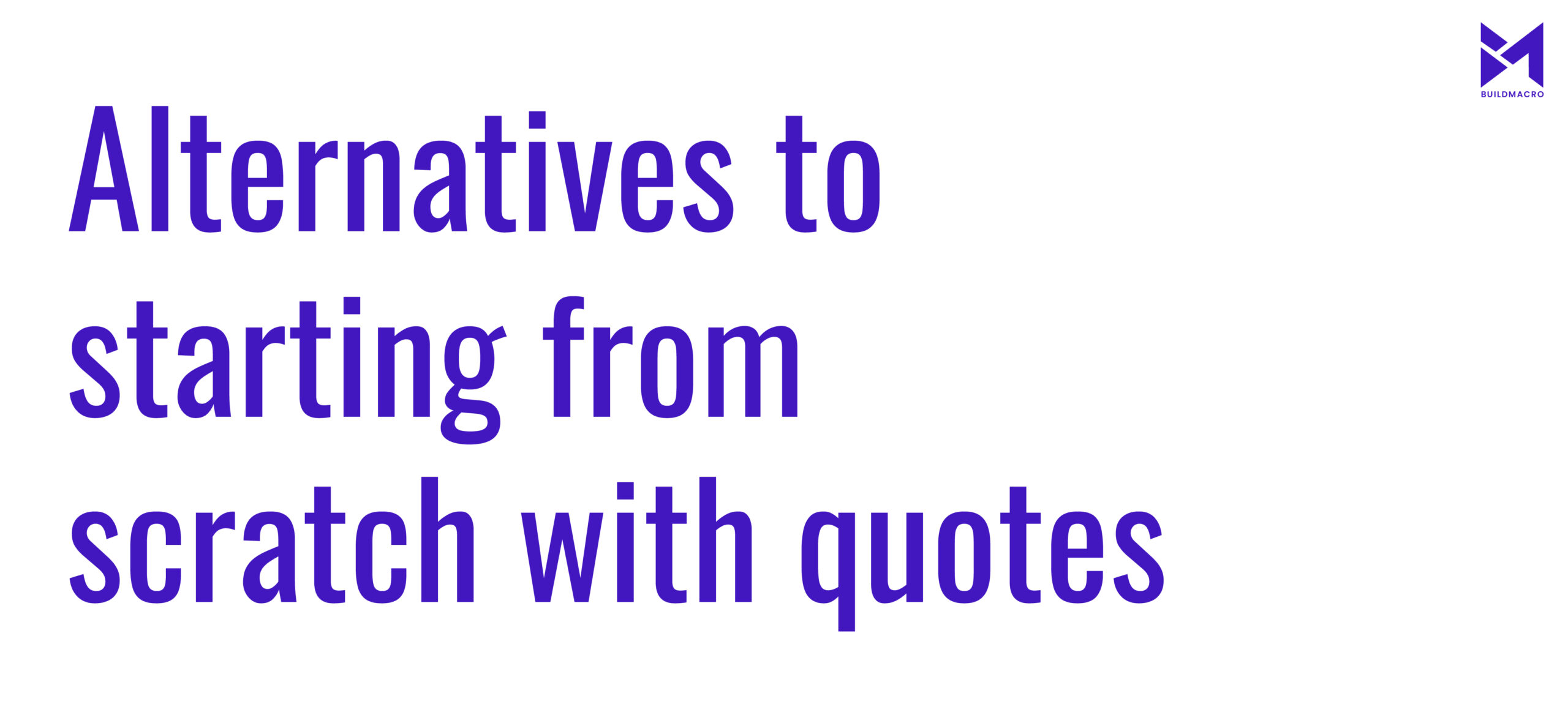
Making a template for quotes
If you have a clear template for the quotation, you may create your quotes at Build Macro without starting from scratch. Your quotation template may be as complex as you like, for example, by simply adding parts and descriptions. The quotations section may then automatically create a template of quotes thanks to Build Macro construction estimation software. It’s also important to note that we offer several quotation templates available for various project kinds and circumstances.
Taking a system quotation and duplicating it
Let’s imagine you completed a job of a similar nature in the past and would like to utilize it as a guideline for a fresh estimate. To accomplish this, simply copy the entire quotation, and the system will create a new one for this project with a brand-new reference number that is ready for you to alter.
Bringing in a quote from an Excel document
For one specific group of clients, namely specialized contractors working for general contractors, it is crucial. Consider a situation where a general contractor is searching for electrical specialists to help with the construction of a new office skyscraper. Typically, he will deliver a bill of quantities to each and every contractor.
Inside Build Macro, you can import an excel file containing basic details into our construction estimation software. It will reconstruct the full structure of it with our sections and items. In Build Macro, the business may then enter its prices, export the quote to an Excel file, and submit it back to the general contractor. Schedule a free 1:1 demo to know-how construction estimation software functions.
