A bar chart known as a Gantt chart offers a visual representation of project activities that are planned out across time. When planning a project, a Gantt chart is used to demonstrate what work is anticipated to be completed on particular days. It makes it easier for team members and project managers to see the beginning, middle, and end dates of a project timeline in a single straightforward stacked bar chart.
Meaning of a Gantt chart
A Gantt chart is a layered bar graph with timelines that show task length on the horizontal axis and project tasks on the vertical axis. The project schedule is shown with summary items, task dependency connections, and milestones. The project management chart known as the Gantt chart was made famous in the early 20th century by Henry L. Gantt.
View the example Gantt chart below closely to better comprehend this term. It was made using a Gantt chart generator.
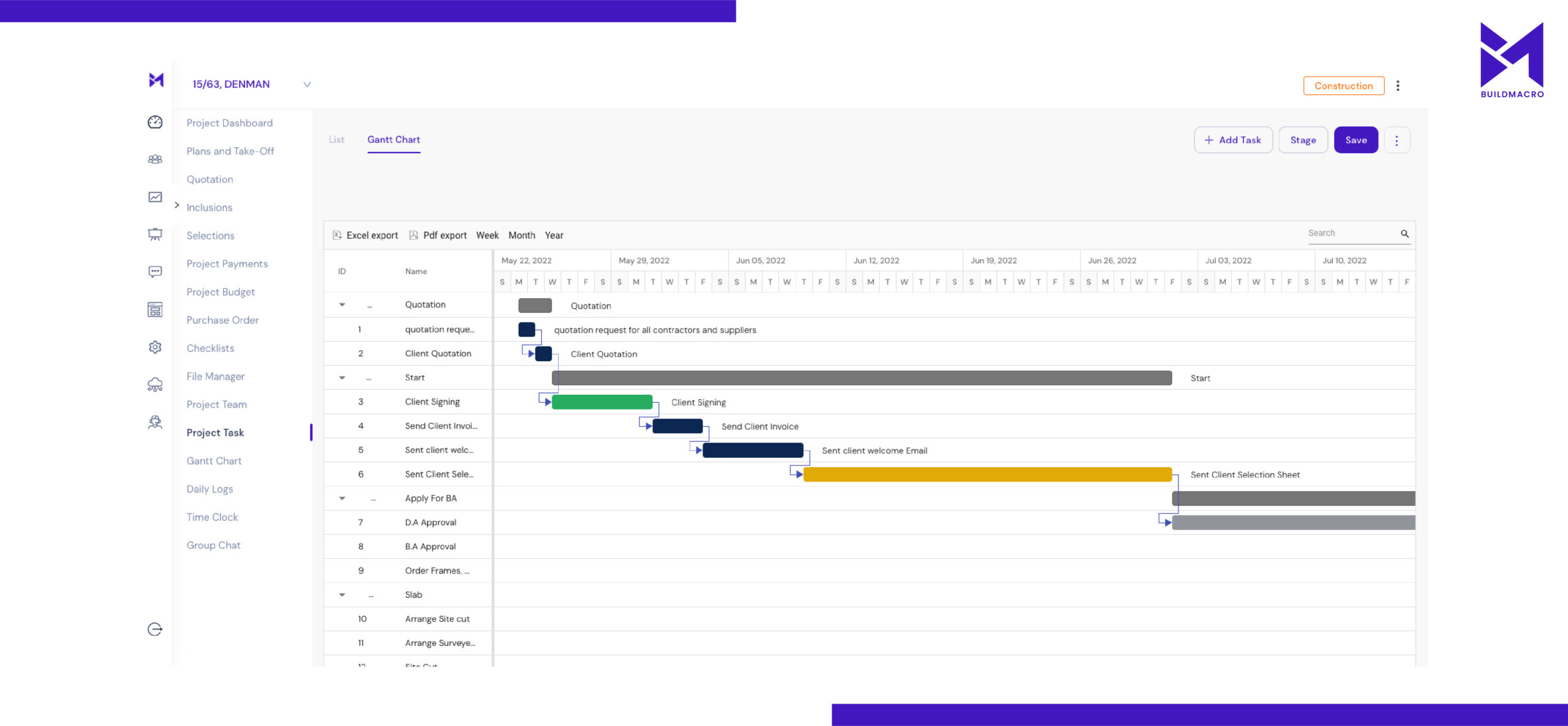
What does Gantt Charts feature mean in home builder software?
Project managers discovered they could save time while producing and updating their Gantt charts as computers provided new methods of working. In order to handle more complex Gantt needs, such as defining task dependencies, adding milestones, or highlighting a project plan’s critical path, home builder software was developed that integrates Gantt Chart in it.
In the past, and still today, many project managers utilized local desktop tools like Microsoft. But now that home builder software is available online, anybody can make Gantt charts and project plans that can be shared and collaborated on. Build Macro home builder software offers best Gantt Chart features for your construction needs.
Online vs. offline Gantt Chart makers
The way teams collaborate has been greatly enhanced by construction management software. The greatest candidate for a desktop Gantt chart generator is a project manager who prefers to plan projects on their own and does not need to readily share the project plan with stakeholders or other team members. The desktop Gantt chart generator like Build Macro home builder software gives a broad vision towards your construction project.
Without the business integration of a file sharing hub like Build Macro, it becomes challenging to transfer huge Gantt or plan file sizes. Even with other software, additional recipients of the file need the desktop license for the project management tool, which might raise expenses.
Home builder software for Gantt charts or online project management facilitates sharing and group project planning. Anyone you invite has access to your project plan, as well as the ability to edit their tasks and add files directly to the tasks they’re working on in real time, thanks to the Build Macro home builder software. Additionally, because there are no expensive server installs, integrations, or related license requirements for each user, the expenses of online project management solutions are far lower than those of other software & offline Gantt Chart makers.
In the end, most project managers believe that switching to online project planning using Gantt charts is a no-brainer because the productivity advantages exceed the drawbacks of traditional desktop methods of working.
Advantages of home builder software – Gantt Chart feature
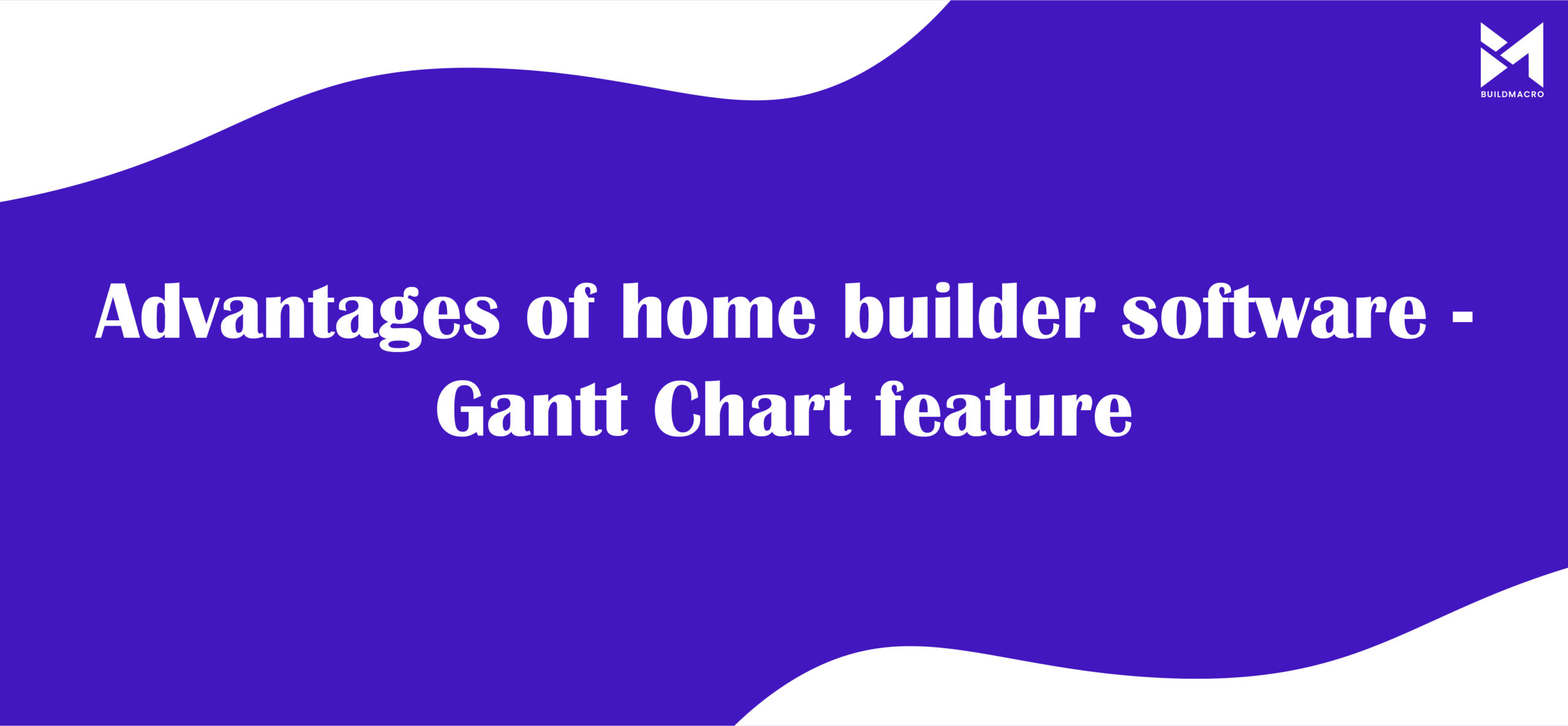
Many individuals are accustomed to making task lists using spreadsheet programmes like Excel. They may have produced a straightforward Gantt chart. When you’re making a task list of tasks for a single individual to view, this works just well.
It becomes more simple to make the Gantt chart online if you want to discuss your project timetable with additional individuals. When someone updates a task’s percent complete, makes a remark, or connects a file in real time, the task updates accordingly. Additionally, you may drag and drop project activities as a project manager to quickly alter the project schedule in a timely manner. Build Macro home builder software promotes a cloud-based platform where you can manage Gantt Charts based on real-time updates.
What role does the Gantt Chart play in project management?
The vast number of teams and roles that may utilize Gantt charts demonstrates the wide range of uses for a Gantt chart. Here are a few examples:
- Project Scheduling & Planning
- Planning the tasks of teams
- Task Planning & Scheduling
- Consider sprints
- Group cooperation
- Organize and schedule tasks for various projects.
- Check out tasks over time
- Resource administration
To explore more about the working and creation of Gantt Chart in home builder software. Contact our experts right away!
